 once all the objects had been put in place, this is the resulting scene. =]
once all the objects had been put in place, this is the resulting scene. =]Thursday, 6 May 2010
 This log was to be a big part of the scene, The exploding frog would sit on this through out the whole film (until the end of course)
This log was to be a big part of the scene, The exploding frog would sit on this through out the whole film (until the end of course)This was created by using the tube tool.
i then editied either end by clicking the vertex's and moving them around to give it an uneven look.
The same material was used for this as the tree.
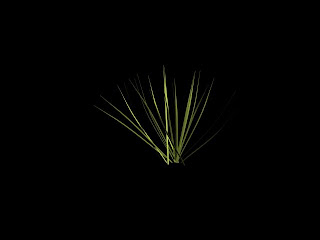 i wanted to add some tall grass to go around the edge of the water, i did this by using a cylinder, scalling it to make it narrow and flat.
i wanted to add some tall grass to go around the edge of the water, i did this by using a cylinder, scalling it to make it narrow and flat.The using soft selection and scale again, i narrowed the end to a point, and the bent it, so it was quite so straight.
i then copied it in a rotation pattern, and scaled each blade of grass so they were not the same size, random editing made the grass apear different, this was the grouped and copied several times over.
 i then started looking at object that could go in the water, a lilly pad seemed appropraite .
i then started looking at object that could go in the water, a lilly pad seemed appropraite .This was created by using a cylinder, with was then flattered using the scale tool.
The outer polygons where then extruded up to form teh edge of the lilly.
A segmant was deleted to give the correct shape of the lilly pad, the exposed edges were joined together using the create tool, this tool allows new polygons to be made by connect excisting vertex's.
 The next object to create was a bush, this would be copied and placed in various locatinos around the scene, the same as the tree's.
The next object to create was a bush, this would be copied and placed in various locatinos around the scene, the same as the tree's.This was created with 6 spheres, attached, grouped and altered using soft selection and the move tool.
The material is of a bush texture i found on teh internet.
Some of the bushes's materials were altered to make them apear different, this was done using the diffuse tool in the material menu.
 to give my tree a material, i used illitrator, and created several narrow rectangles going from top to bottom of the screen, these rectangles where of three different colours, brown, grey and a colour inbetween.
to give my tree a material, i used illitrator, and created several narrow rectangles going from top to bottom of the screen, these rectangles where of three different colours, brown, grey and a colour inbetween.these recangles where then warps to look like the grain on a tree, the edges of the drawing would not be touched, otherwise the lines would not link up.
 i know needed to create other object to be part of my scene, i began with trees.
i know needed to create other object to be part of my scene, i began with trees.to start with, i used a cylinder, and extruded various parts of it to form branches and roots, i did this to only the bottom half of the tree as the top would not be shown on the film.
The rest of the tree was altered to give it a less perfect shape, this was done using the soft selection tool and grabbing and moving around some polygons.
it was turbosmoothed after.
frog and the ox
i chose the Fable "The frog and the ox"
Then using the soft selection tool, change the shape slightly to form the frogs torso.
to start with i created a sphere and amde it green.
Then using the soft selection tool, change the shape slightly to form the frogs torso.
and then using the extruson tool, created the arms and legs.
Using the same tool, i begun to make the head/neck, after this, i selected a ering of polygones around the centre of the head, and used soft selection with a bump of 0.9 and the scale tool, created the head.
Subscribe to:
Comments (Atom)























